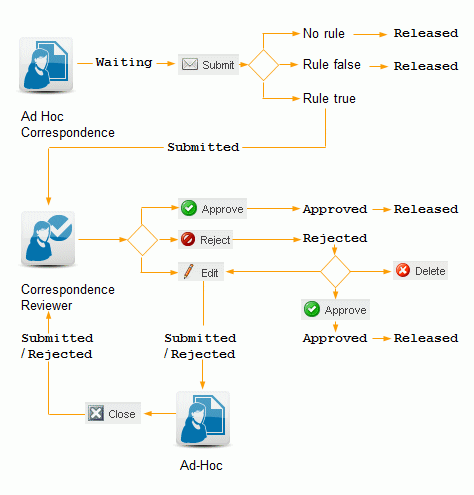Processing states control how and when the corresponding documents are processed. For example, if the processing state is Waiting, the document remains in the Message storage. If the processing state is Approved, the document is ready to be released.
The processing state also controls which documents are available in a web application. For example, in Correspondence Reviewer, documents with the processing states Submitted, Rejected and Failed are available.
Waiting |
A draft version of the document is under development in Ad Hoc Correspondence and has yet not been paused by an exception rule.
|
Submitted |
A document, submitted in Ad Hoc Correspondence or created from a batch of input data, has been paused by an exception rule. The document is ready for approval and must be attended to in Correspondence Reviewer.
If the document is submitted in Ad Hoc Correspondence but is not paused, the document is formatted and distributed according to the Design Center configuration. The processing state is then set to Released.
If the document is re-opened for editing in Ad Hoc Correspondence after being paused by an exception rule, the state remains Submitted.
|
Rejected |
The document has been rejected in Correspondence Reviewer. After being rejected, the document can be edited, deleted, or approved.
If the document is opened for editing in Ad Hoc Correspondence after being rejected, the state remains Rejected.
|
Approved |
After being approved, the document is formatted and distributed according to the Design Center configuration. Any exception rules are not re-evaluated.
|
Released |
After the document is released, the corresponding Message is ready to be deleted, and an expiry time is set. At the expiry time, the Message and all its related resources and metadata are deleted from the Message storage.
|
Failed |
After the error has been attended to, the document must once again be approved in Correspondence Reviewer.
|