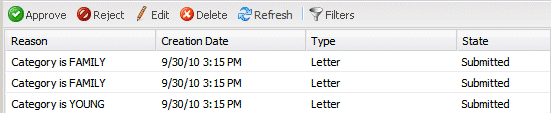In the default documents list in Correspondence Reviewer, the following four columns are displayed:
|
•
|
|
•
|
|
•
|
You can re-arrange or remove the default columns, and you can add new columns with user defined metadata.
You customize the columns by editing the reviewer.properties file.
|
•
|
The minimum width of each column is 150 pixels. If you add more columns than fit in the web browser, the end-user must use the scroll-bar to see all columns.
|
|
•
|
If user defined metadata is used, the Message context must be enabled for this metadata in Design Center. See Enabling the Message context for a metadata in the Ad Hoc Correspondence and Correspondence Reviewer User Guide.
|
|
•
|
If the user defined metadata is not shared to all document types in the Design Center Project, you must enable the service gateway to handle non-strict validation. See To enable non-strict validation for the service gateway.
|
|
–
|
The GUIDs for user defined metadata are available in the Design Center resource set (select View > Export GUIDs in the Metadata Group Editor).
|
|
Predefined system metadata
|
|||
ID |
|||
TypeID |
|
||
TypeName |
|||
Name |
|||
Revision |
|||
CreationTime |
|||
ModifyTime |
|||
ExpiringTime |
|||
State |
|||
ServiceName |
|||
RuleName |
|||
RuleID |
|||
Comment |
|||
ErrorCode |
|||
ErrorMessage |
|||
Error |
|
1
|
Open the wsconfigurationservice.xml file in a text editor. The file is located in:
|
<StreamServe installation>\Applications\Service Gateway\
<Version>\webservices
|
2
|
<configuration type=... >
<data>
<global>
<parameters>
<parameter name="returnTotalCount" value=.../>
<parameter name="lookupAttributeNames" value=.../>
<parameter name="remoteInvokeTimeOut" value=".../>
<parameter name="validateStrict" value="false"/>
<parameter name="excludedMetaData" value=.../>
</parameters>
</global>
<local>...</local>
</data>
</configuration>
|
1
|
Open the reviewer.properties file in a text editor. The file is located in:
|
<Portal root>\<Name>_reviewer\WEB-INF\spring\properties
<TOMCAT_HOME>\webapps\<Name>_reviewer\WEB-INF\spring\properties
|
Note:
|
If you use an external directory (outside the portal root) for the configuration files, you must update the property file in this directory.
|
# MetaData to be shown in the columns
#metadata.columns=7C52DDAF-0FA4-4845-88A1-4ECF8B63EABA,0526456B-2F9D-400F-B847-1C7E103B5AE3,938CB835-58C1-4123-90D4-039172D7A325
metadata.columns=6C8B0907-0647-2843-E040-007F02005164,6B84E18B-F047-350C-E040-007F0200026D,6B84E18B-F042-350C-E040-007F0200026D,B818E360-E05F-4230-9113-BD610987337E
|
5
|