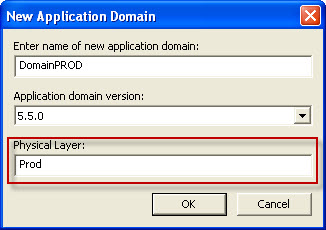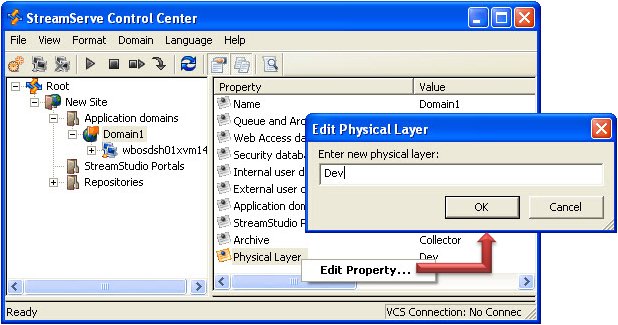To prevent users from deploying the wrong physical layer to an application domain, each application domain must have a designated physical layer. For example, you must tie a development application domain to the development layer.
When you import or migrate a site or application domain, configurations are deployed to the StreamServer applications included in the package file. Since all physical layers are included in the package file, you must tie each application domain to a physical layer in order to deploy the correct physical layer to the StreamServer applications.
|
Note:
|
The name of the physical layer must be the same as the name of the physical layer specified in Design Center.
|
You can specify a physical layer when you create the application domain. You can change this name later if you need to (see Specifying a physical layer for an existing application domain below).

You can also tie a physical layer to an existing application domain. To do this, you must edit the Physical Layer property of the application domain.