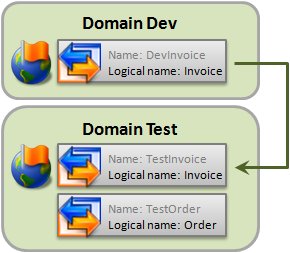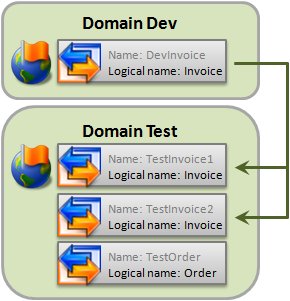The logical name is also important during migration from one environment to another. For example, if you have a development application domain that only contains one StreamServer application with the logical name Invoice, and want to deploy changes to a test application domain that contains two StreamServer applications with the logical names Invoice and Order, only the Invoice application is affected by the migration.

If the test application domain in this example has several StreamServer applications with the logical name Invoice, all Invoice applications are affected by the migration.

You can assign a logical name to a StreamServer application when you create it. You can also assign a logical name to an existing StreamServer application:
|
2
|
In the Properties view, double-click the Logical name property. The Edit Logical Name dialog box opens.
|