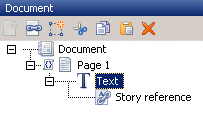You can re-use contents in a document by adding a reference to a Story. This reference is replaced during runtime with the contents of the Story.
|
Figure 30
|
|
1
|
Right-click in the Document, Page, or Story view and select Insert > Story Reference. The Select Story dialog opens.
|