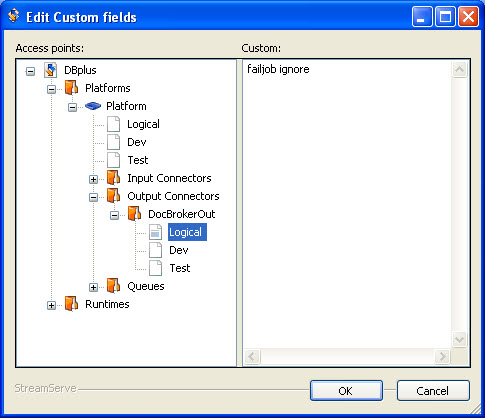By default, documents are stored in the Document Broker repository only if the entire job is processed successfully. If any of the documents in the job fails, no documents are stored in the Document Broker repository. This default behavior prevents StreamServer from storing duplicates when it retries to process job that failed.
You can add the keywords failjob ignore to the Document Broker Plus output connector to override this default behavior, and store all successful documents instead of no documents when a job fails.
|
1
|
|
2
|
In the Edit Custom fields dialog box, browse to and select the Logical node of the Document Broker Plus connector.
|
|
3
|
|
Figure 7
|