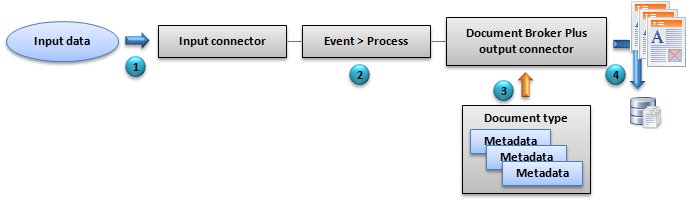You must use the Document Broker Plus output connector to store documents in a Document Broker repository. You must select the SDR for Relational Database driver and create a document trigger in order to store the output as documents in the Document Broker repository.