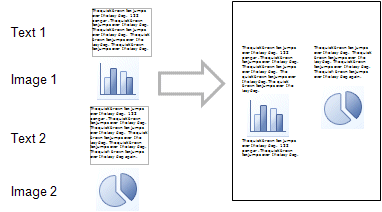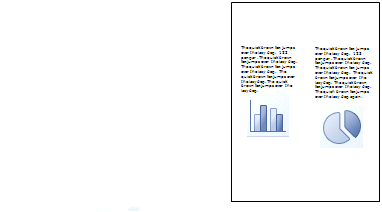This flow control property prevents content in a group from being separated into several Story frames.
|
Example 11
|
In this example, Text 2 is a description of Image 2 and we want those two content objects to be kept together, as displayed in the picture below. This can be solved by adding Text 2 and Image 2 to a group and configuring Keep content together for that group.

If the Story frame is not large enough for all group content that should be kept together, the setting is ignored by default and the content in the group is split into several story frames.
An alternative is to not include the content in the group if all content does not fit into any story frame. To do this you select the None value for the Emergency mode setting in StoryTeller.