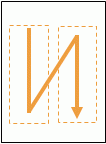|
•
|
|
Example 7
|
The Composition Center user can change this default behavior using the flow control properties in Composition Center.
If a section is configured in a StoryTeller text object, content added to the section cannot flow to another page or story frame.
The size of the StoryTeller text object determines the space available for content. If content does not fit into the StoryTeller text object, the following applies:
|
•
|
Texts, exposed stories and content in groups are truncated in the output. To not include content that do not fit, select the None value for the Emergency mode setting in StoryTeller.
|