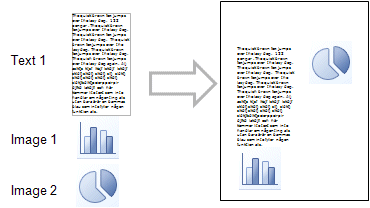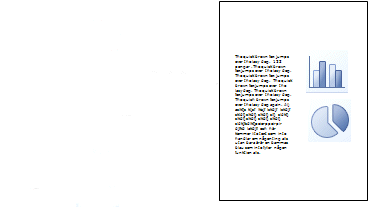This flow control property is used to keep several content objects together in the same Story frame.
|
Example 9
|
In this example, we want the images to be displayed in the same column as in the picture below. This can be solved by configuring Keep with next for Image 1. 

In some cases when the Keep with next property is selected, the content objects do not fit into the Story frame. For example, due to long texts. In these cases, texts are split into several Story frames.