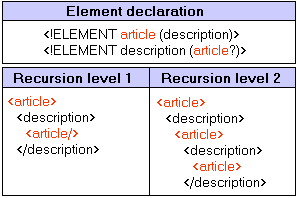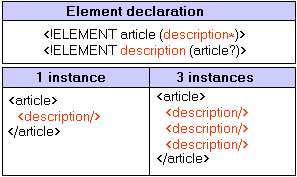|
•
|
Manually – typical. With this method, you can specify the number of instances and recursion level for the elements. What you specify here applies to all elements. You can also specify which element is the root element, and where to store the temporary file. See Typical configuration.
|
|
•
|
Manually – custom. With this method, you can customize the number of instances and recursion level per element. You can also specify which element is the root element, and where to store the temporary file. See Custom configuration.
|
|
•
|
Recursion level – specifies how many instances of itself an element type can contain. See Recursion level.
|
|
•
|
Number of instances – specifies how many instances of other element types an element type can contain. See Number of instances.
|
|
Example 1
|
This DTD example illustrates how many instances of itself the <article> element can contain when Recursion level is set to 1 and 2.

|
Example 2
|
This DTD example illustrates how many instances of the <description> element the <article> element can contain when Number of instances is set to 1 and 3.