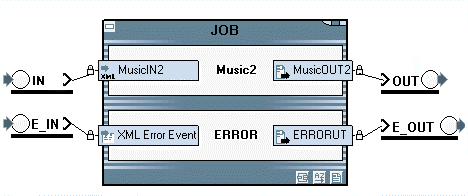You must first enable validation for the main XMLIN Message. You do this by selecting one of the DTD or XSD validation levels. See Validation levels.
The error Message must receive input using an Internal input connector. The output connector can be any type of connector depending on the output format and destination.
You must configure the XMLIN Event to send error information to the error Event via the Internal input connector:
|
1
|
In the Design Center Message window, right-click the XMLIN Event and select Settings. The Event Settings dialog box opens.
|
|
2
|
In the XML error connector field, enter the name of the input connector for the error Message and click OK.
|
The error Event is a MessageIN Event using the SXD file XML_ErrorEvent.sxd. See the MessageIN documentation for more information on how to configure a MessageIN Event.
The Process in the error Message can be any type of Process depending on the output format.