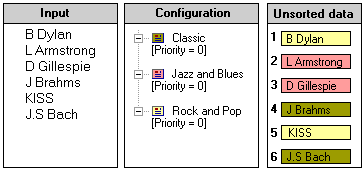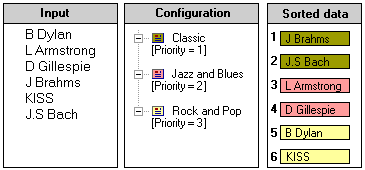|
1
|
Select the Message node in the Message tree. The Message properties are displayed in the Properties view.
|
|
2
|
|
4
|
Set the Block sort priority level. The lower the number, the higher the priority.
|
|
2
|
|
4
|
Set the Block sort priority level. The lower the number, the higher the priority.
|
|
Example 10
|
|
Example 11
|