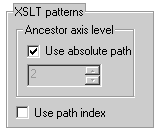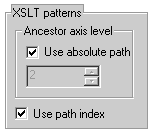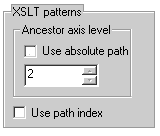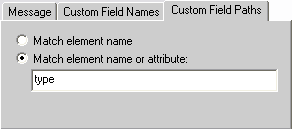When you let the XMLIN tool pick fields and patterns from a sample, the XMLIN tool suggests which XSLT Patterns to use in the match criteria definitions. To change the default settings you must select Tools > Event Options and edit the settings.
See www.w3.org/TR/xslt for more information about XSLT patterns.
|
1
|
Select Match element name or attribute.
|
<?xml version="1.0"?> <!DOCTYPE music SYSTEM "DTDS/musichits.dtd"> <music> <CD> <Composer type="western">Brahms</Composer> </CD> <CD> <Composer type="eastern">Quing Mao</Composer> </CD> </music> |
|
Example 25
|
music/CD/Composer
|
Example 26
|
music[1]/CD[2]/Composer[1]
|
Example 27
|
CD/Composer
music/CD/Composer[@type=’eastern’]