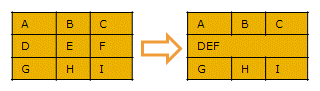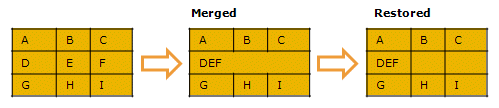|
Example 3
|
|
Example 4
|
|
2
|
|
3
|
In the Cols field, enter the number of cells to merge.
|
|
4
|
Click Update.
|
|
2
|