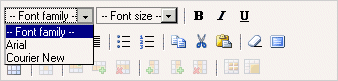|
Note:
|
Arial Italic is also used outside the Ad Hoc text editor, in the placeholder Drag text fragment here. This placeholder is used in empty sections, which are configured in StoryTeller but not filled with content in Composition Center.
|
|
2
|
Right-click the resource set, and select Import Font. The Select Fonts dialog box opens.
|
|
3
|
Specify the font to import, and click OK. The new resource is added to the resource set.
|
|
•
|
Adding fonts to the Ad Hoc text editor in the Ad Hoc Correspondence and Correspondence Reviewer Administrator’s Guide
|