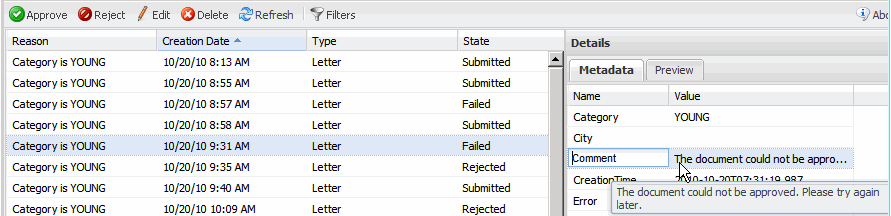When the end-user refreshes the document list, the state of the document is updated to Failed. On the Metadata tab, in the Comments field, the end-user receives information on how to proceed. For example, that the approve operation failed and the end-user should try again later.
Since the StreamServer application is down, no information about the error is presented in the ErrorMessage field.


When the StreamServer application is up and running, the end-user can open the document in Ad Hoc Correspondence. A document that previously failed to be submitted must be submitted by the end-user again.
In Correspondence Reviewer, the failed document is not automatically resent. The document remains in the documents list (with processing state Failed) and must be approved by the end-user again.
|
Note:
|
StreamStudio Reporter cannot be used to resend failed documents from the Message storage.
|