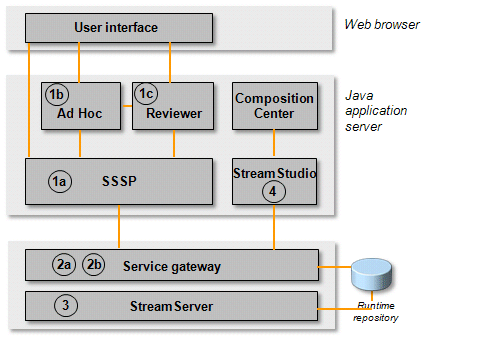|
•
|
The StreamServer and service gateway application logs in Control Center, see the Control Center documentation.
|
|
•
|
The StreamStudio log file, see the StreamStudio Administrator’s Guide.
|