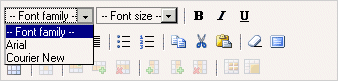|
Note:
|
Arial Italic is also used outside the Ad Hoc text editor, in the placeholder Drag text fragment here. This placeholder is used in empty sections, which are configured in StoryTeller but not filled with content in Composition Center.
|
To add new fonts to the text editor, you edit the adhoc.properties file.
|
1
|
Open the adhoc.properties file in a text editor. The file is located in:
|
<Portal root>\<Name>_adhoc\WEB-INF\spring\properties
<TOMCAT_HOME>\webapps\<Name>_adhoc\WEB-INF\spring\properties
|
2
|
Go to the #tinymce conf section.
|
tinyMCE.theme_advanced_fonts=Arial=arial;Courier New=courier new;<Font_display_name>=<Font_to_map>
|
–
|
<Font_display_name> is the name of the font that is displayed in the text editor.
|
|
–
|
<Font_to_map> is the font that is mapped.
|
|
5
|
|
•
|
The new font must also be available to the StreamServer application. See Importing fonts to be used in the Ad Hoc text editor in the Ad Hoc Correspondence and Correspondence Reviewer User Guide.
|