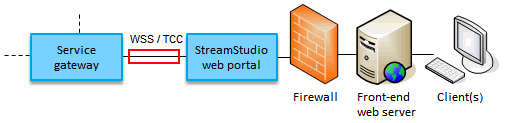In Control Center, you can specify that all web service requests from StreamStudio to the service gateway are authenticated with the credentials of the user logged in to StreamStudio. For more information, see the Control Center documentation.
If you use web service security, it is recommended to encrypt the communication between StreamStudio to the service gateway by configuring a Trusted Communication Channel (TCC). For more information, see the OpenText StreamServe Security User Guide.
For maximum security, you should use HTTPS for the end-users that access StreamStudio. This is configured in the Java application server. For SAP NetWeaver®, see the SAP NetWeaver Application Server Java Security Guide.