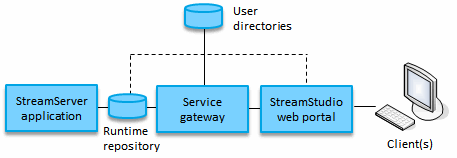This section gives an overview of the basic components used when running StreamStudio. For detailed description of each component and for a complete overview of all components involved when running the StreamServe software, see OpenText StreamServe Control Center User Guide.
|
Figure 1
|
|
Note:
|
|
•
|
Queue – Stores jobs and job information in queues.
|
|
•
|
Security – Stores security settings, for example StreamStudio roles for the user profiles in the user directory.
|
|
•
|
Web Access – Stores access information for the roles, for example which web applications and documents each role can access.
|