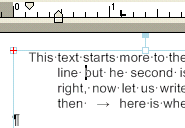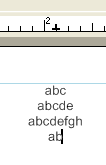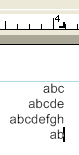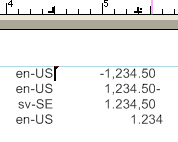|
•
|
Current position of the pointer (pink lines indicate the vertical and horizontal position of the pointer).
|
The horizontal ruler is where you control the indents. You must use text editing mode to view the indents. In text editing mode, the horizontal ruler is focused in the section corresponding to the selected text area.
|
•
|
First Line Indent – (the upper downwards pointing polygon) Controls the starting position of the first line of a paragraph.
|
|
•
|
Hanging Indent – (the lower upwards pointing polygon) Controls the starting position of all lines in a paragraph except the first line.
|
|
•
|
Left Indent – (the rectangle below the Hanging Indent) Moves the First Line Indent and Hanging Indent together.
|
|
•
|
Left Tab – Controls the position to where the text cursor moves to when pressing Tab key (after passing the left indent).
|
|
Example 59
|
Center Tab, Right Tab and Decimal Tab. Click the tab symbol in the ruler intersection to browse through the different tab types and indents.
|