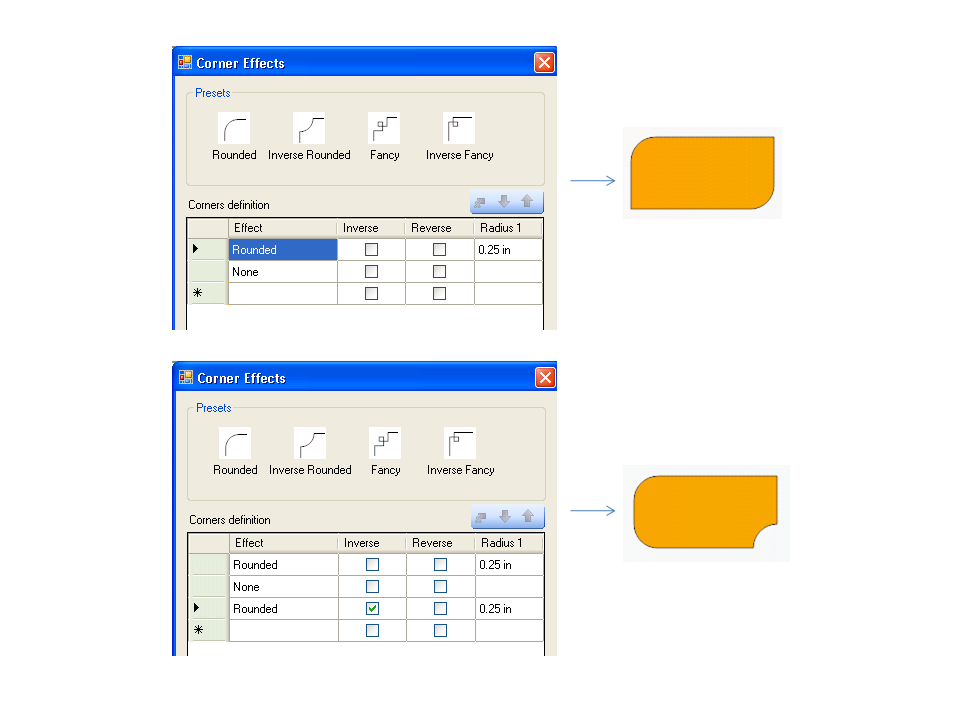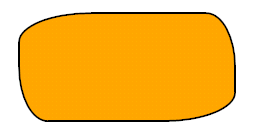|
Select the type of corner effect. If all corners will have the same effect, you do not have to specify Corner definitions below.
|
|||
|
You can specify corner effect for each corner of the object. If you only specify one definition, all corners will be rendered according to this definition.
The first definition will be applied to the upper left corner of the object, and the following in clock-wise direction. If there are less definitions than corners, the list will start from the top again for the remaining corners.
|
|||
|
If you enable a second radius, you can specify two separate radiuses for each corner effect, to achieve “irregular” shapes such as:
 |
|||