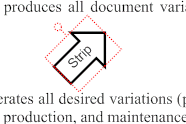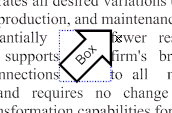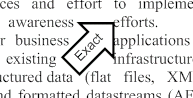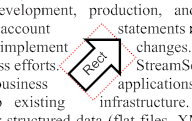You can specify this in different measurement units (e.g. cm) but the unit is converted to the default line thickness unit, see Options dialog.
|
|||
|
Flat – The line has no extension.
Square – The line is extended by a half square whose side equals the line thickness.
Round – The line is extended by a half circle whose diameter equals the line thickness.
|
|||
|
Solid – A solid line.
Dash – A dashed line.
Dot – A dotted line.
DashDot – Alternating dashes and dots.
|
|||
|
Miter – Fully drawn corners.
Bevel – Corners are chopped off.
Round – Corners are rounded off.
|
|||
|
None – No wrapping
Strip – Continues the text below the object
Bounding box – The text wraps the object outside a box that follows the direction of the text object.
Exact – Follows the object as closely as possible
Rectangle – The text wraps the object outside a box that follows the direction of the wrapped object.
|
|||