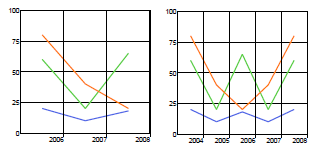|
Figure 54
|
2 |
|
6 |
|
|
Series 0: Set a brown color
Series 1: Set a blue color
|
|
|
3
|
|
4
|
|
5
|
Select the Data category and click the browse button. The Chart Data panel opens.
|
|
6
|
|
7
|
Set Label rotation to 0.
|
|
8
|
|
10
|
|
11
|