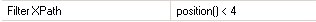|
Figure 52
|
|
2
|
In the Properties panel Data category, select the Filter XPath property.
|
|
3
|