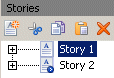You must deploy the Project to a Composition Center enabled StreamServer Process for the Story to be available in Composition Center. For more information see the Composition Center documentation.
|
Example 50
|