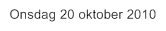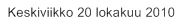The data should be in format EEEE DD MMMM YYYY. This means that it will be in the form of ’Tuesday 20 October 2010’. (See Output formatting of substitutions for more information).
The default language – to use when adding new texts and substitutions – is Swedish, which is specified in Tools > Options > Text > Default language.
|
Figure 41
|
To achieve this, you select Tools > Options > Processing simulation and select Finnish (Finland) from the Language drop-down list.
|
•
|
Select the Language property in the Properties panel Character style category
|
|
•
|
From the drop-down list, select <Default>.
|
|
Figure 42
|
|
•
|
|
•
|