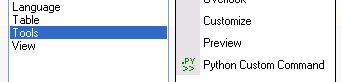You can get quick access via a toolbar button to a custom Python command other than the Preview command. For the Preview command, see Previewing the document.
|
You can drag the custom Python command button from Tools > Customize > Commands > Tools to the toolbar.
|