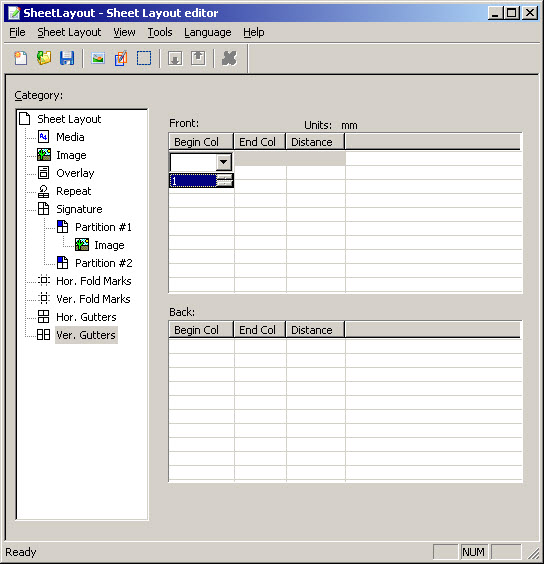The gutter is the area between two rows or columns of partitions in a signature. The gutter allows the logical pages that are printed on the partitions to be easily visible when the sheet is folded.
In the Gutters tables, you can double-click a cell or click F2 when a row is selected to start editing.
|
Figure 13
|
|
The left column in the signature to the right of which the vertical gutter is located. Left column = 1.
|
|
|
The size of the gutter. If you leave this empty, the size is calculated from the Gutter change value that you can specify in the Media settings.
|