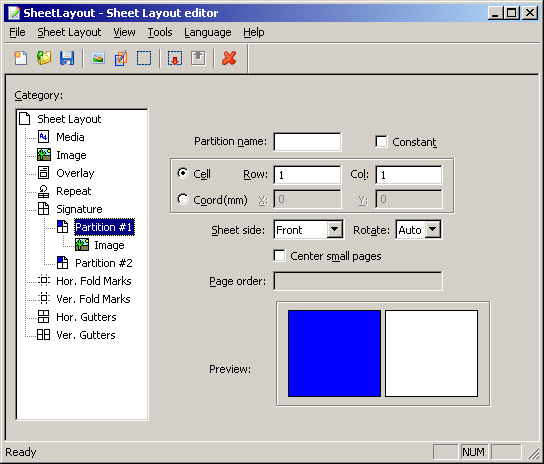|
Figure 9
|
|
The partition name. You can use the name when you select a partition and a sheet layout resource on the runtime settings, see Adding sheet layout resources to output connectors.
|
|
|
True – Does not allow logical pages to be printed on this partition.
False – Allows logical pages to be printed on this partition.
|
|
|
The counter-clockwise rotation of the page, the form overlay, and the image, that will be printed in this partition. The Auto option rotates the page, the form overlay, and the image to best fit the partition. For example, if a page with landscape orientation is to be printed in a portrait partition, the page is rotated to fit in the partition.
|
|
|
Center small pages
|
If the logical page is smaller than the partition, the page is centered in the partition. If not selected, the page is positioned in the upper left corner of the partition.
|
|
A mathematical expression that represents the sequence number of the page to be printed in this partition. See Defining page order expression.
|