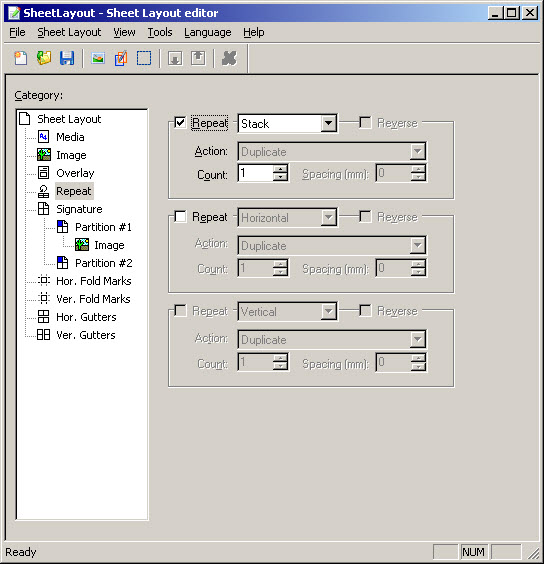|
Figure 7
|
|
If you specify Stack, the whole sheet is repeated. Within the stack repetition, you can repeat the signature vertically and horizontally.
|
|
|
Duplicate – The contents of the signature is duplicated in the next signature.
Increment – The next pages of the document are printed in the next signature.
|
|