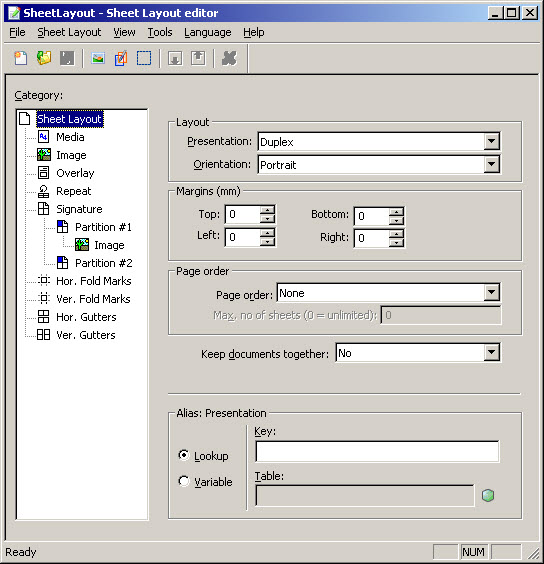|
Figure 2
|
|
Duplex Tumble means to turn the page on the short side.
|
|
|||||||
|
||||||||
|
Top – The size of the margin from the top of the sheet to the signature.
Bottom – The size of the margin from the bottom of the sheet to the signature.
Left – The size of the margin from the left side of the sheet to the signature. The margin is defined when the sheet is front side up. Therefore, on the back side, this margin is on the right side.
Right – The size of the margin from the right side of the sheet to the signature. The margin is defined when the sheet is front side up. Therefore, on the back side, this margin is on the left side.
|
||||||||
|
None – No page order is defined. The partition order specified at Job begin, Document begin, Process begin, or Page Begin is used for the imposition of the pages.
Booklet – The pages are positioned for booklet printing. Only 2-up signature is supported. See Signature settings.
Cut Normal Order – Starting with the first page, the first half of the total number of pages is positioned on the left side of the sheets, and the second half on the right side of the sheets.
Cut Reverse Order – Starting with the last page, the first half of the total number of pages is positioned on the left side of the sheets, and the second half on the right side of the sheets.
Custom Order – The pages are positioned according to the Page Order option specified for a specific partition, see Partition settings.
|
||||||||
|
No – Each document starts on a new sheet.
Yes – A document is printed on the sheet directly after the previous document.
Front Column – The first page of each document is printed on the top partition in the column to the right of the previous column on the front side.
Front Row – The first page of each document is printed on the left partition in the row below the previous row on the front side.
Front Cell – The first page of each document is printed on a partition on the next row or column on the front side.
Signature – The first page of each document is printed on the next signature. This can be useful when you are repeating signatures, see Repeat settings.
|