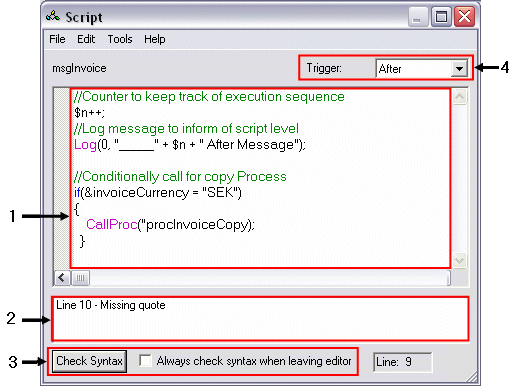|
Figure 1
|
|
The script view where you type in the scripts. You can enter as many scripts as you need in this view.
|
|
|
The syntax error view. All syntax error messages are displayed here. Each error message shows the type of error, and where to find it (which line) in the script view.
|
|
|
Syntax check. You can check the syntax manually (click Check Syntax) or select to always check the syntax before closing the script editor.
|
|
|
Before, After, or Retrieved – specifies when to trigger the scripts displayed in the script view. Note that the script view changes when you change the trigger.
|