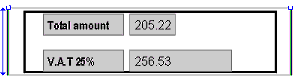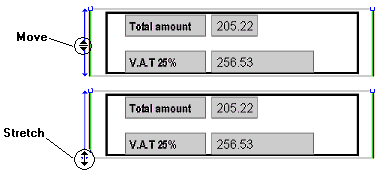You must define blocks for floating data. For example, an article list contains recurring data – the number of lines depends on the number of articles. All text segments below line 1 in this list are floating.
|
Example 7
|
|
1
|
Select the frame where you want to have the block, and select Insert > New Block. A new block is added to the top of the frame.
|
|
3
|
Stretch the block (drag the bottom arrow-head) so that it spans over all lines you want to include in the block.
|
|
1
|
Select the block you want to configure. The block properties are displayed in the Properties view.
|