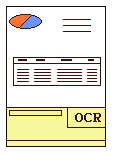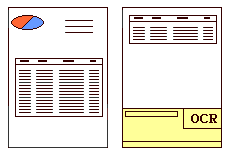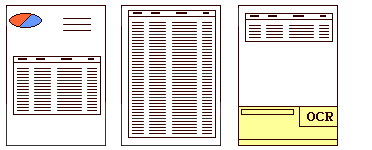This type can be used if you want to have a last page with a specific layout preceded by one or more pages with different layouts. A Last page can be preceded by one or more Body pages, and one First page, if required. There is an option to always add a Last page to the output. See Always adding a Last page to the output.
There are two special types of pages that you can add to the beginning or end of the output document. These page types are called Before and After. If you define a Before or After page, it will always be added to the output – unless you use the scripting function Skip to explicitly remove it from the output. Before and After pages cannot contain frames.
You can create one or more Before pages, and one or more After pages in the PageOUT configuration, if required. These types of pages will be added to the output in the same order as they are specified in the PageOUT tool. See Before and After pages.
|
Example 1
|
|
Example 2
|
Neither the Single, nor the First page is large enough for the data. But the First page together with the Last page is large enough. Consequently, one First and one Last page will be used in the output.

|
Example 3
|
One First and one Last page is not large enough for the data. But one First page, together with one Body and one Last page is large enough. Consequently, one First, one Body, and one Last page will be used in the output.