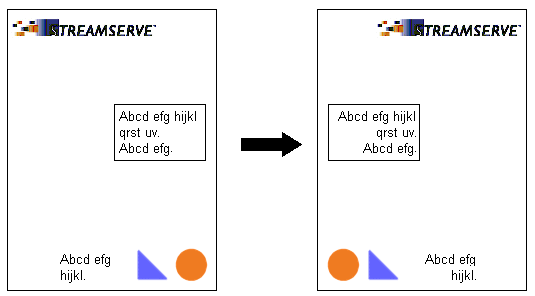You can use variables in input data to mirror the positions of objects, and the alignment of text within text objects, according to the figure below.

All objects are by default mirror enabled. If you want to mirror enable the Process as a whole, and there are some objects you do not want to mirror, you can disable mirroring for those objects:
|
1
|
Right-click the object and select Position. The Position dialog box opens.
|
|
2
|
You can select to keep the original text alignment (not applicable to Advanced Text) when mirroring the object layout. The wrapping option for the text object must be either Clip or Wrap.
|
1
|
Right-click the object and select Alignment. The Alignment dialog box opens.
|
|
2
|
Select Keep alignment.
|
|
1
|
In the Runtime configuration, right-click the PageOUT Process and select Settings. The Runtime Process Settings dialog box opens.
|
|
Enter the mirror variable. If the variable returns 1, the layout will be mirrored, and if it returns 0 the layout will not be mirrored. If no variable is specified, the layout will always be mirrored.
|
|