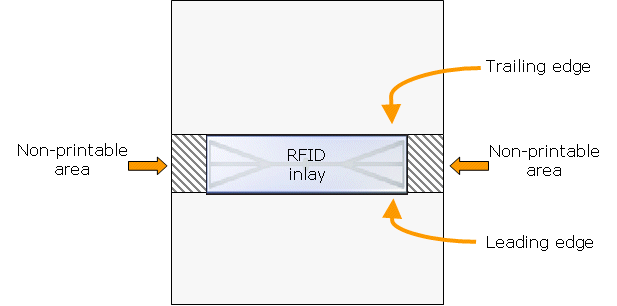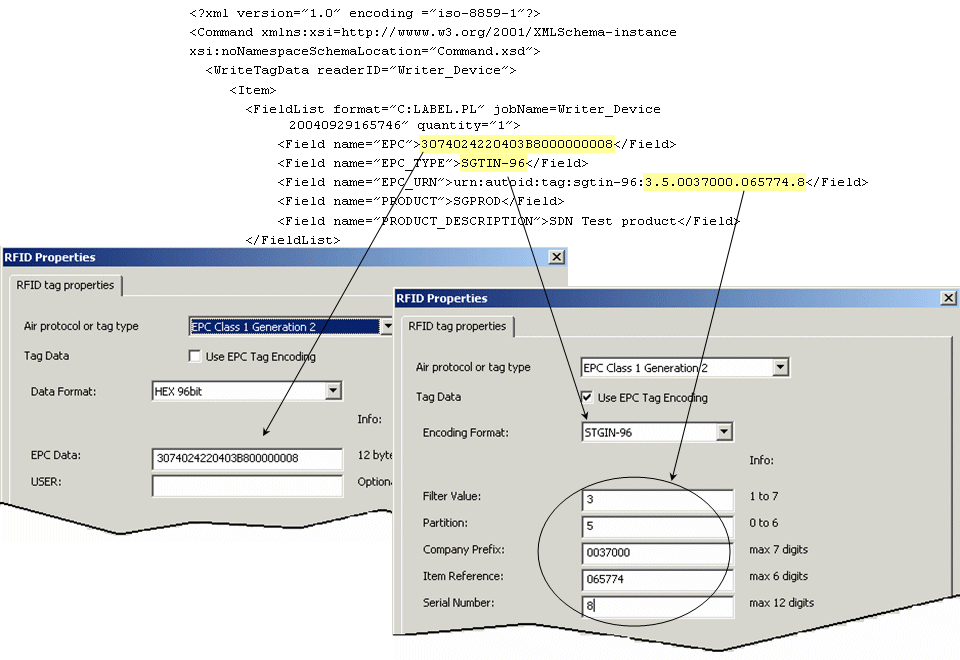|
Figure 1
|
|
2
|
In the Process view, right-click the RFID object and select the appropriate shortcut menu command.
The figure below shows a sample print command file and how data is retrieved from the values entered as RFID properties in the PageOUT tool.

|
Figure 2
|