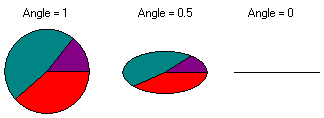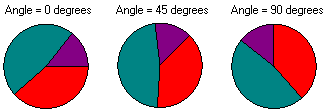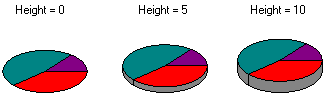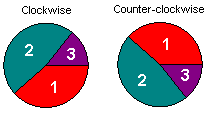You define the settings below in the Chart Properties dialog box.
You define the height of the pie chart in the Height field. The height is defined relative to the logical graph coordinates.


By default, the pie chart is drawn clockwise. You can draw the pie chart counter-clockwise by selecting Draw counter-clockwise.