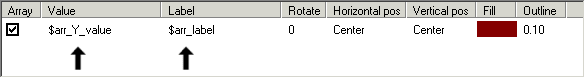You must define a value and a label for each bar in the bar chart. Use the following columns in the Chart items table:
|
•
|
Value is the height of the bar and is retrieved from the input data.
|
|
•
|
Label is the label of the bar and is retrieved from the input data.
|
|
1
|