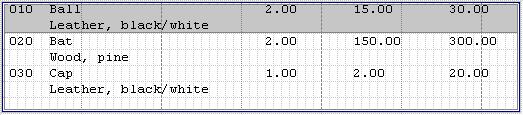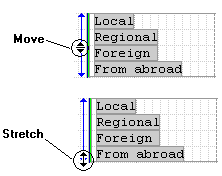You must define blocks for floating data. For example, an article list contains floating data – the number of lines depends on the number of articles. All text segments below line 1 in this list are floating.
|
Example 3
|
The StreamServer checks blocks in the order (top-down) they are displayed in the Message tree. It takes one line of input data, and checks whether or not there is a matching pattern for the first block. If there is no match, it checks the next block and so on until it finds a match. You must arrange the blocks (drag-and-drop in the Message tree) as follows:
|
•
|
Begin with blocks where the patterns are easy to identify, for example a unique text string such as “Due”.
|
|
•
|
End with blocks that contains free text, i.e. text in any position within the block, where the match criterion is “?”.
|
|
1
|
Select the frame where you want to have the block, and select Insert > New Block. A new block is added to the top of the frame.
|
|
3
|
Stretch the block (drag the bottom arrow-head) so that it spans over all lines you want to include in the block.
|
|
1
|
Select the block you want to configure. The block properties are displayed in the Properties view.
|