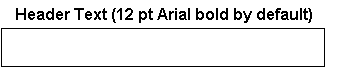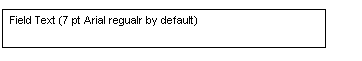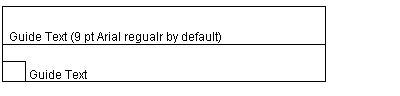When you add a text object, the font and paragraph properties are set according to the default settings for the text type, see Specifying object type settings. You can edit the properties for a selected text object at any time.
|
•
|
|
•
|
|
•
|
|
•
|
Free Text – For informative text, such as legal text, license agreements etc.
|