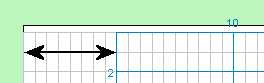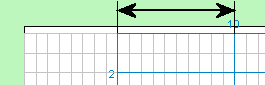You can create a grid according to the description below. Such a grid can be used on the selected page, but not on any other pages in the overlay. If you want to use the new grid on several pages, you must create the grid when you specify the object type settings, see Specifying object type settings.
|
1
|
|
3
|
Click Add. The grid is added to the list.
|
|
4
|
Select the grid and click Edit. The setup dialog box for the grid opens.
|
|
6
|
Click OK twice.
|
|
Show main lines every
|
|
|
Show snap lines every
|
|
|
Offset from left side of the page
|
|
|
Offset from right side of the page
|
|