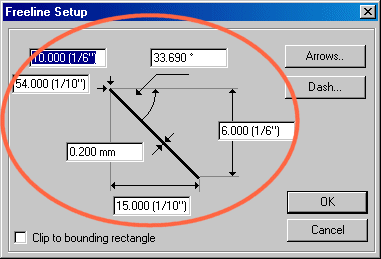In the dialog box, the geometrical properties are specified using default units, see Specifying units.
The object is either displaced from the origin of the grid, or from the upper-left corner of the page, see Specifying general Overlay Editor settings.


|
Figure 1
|