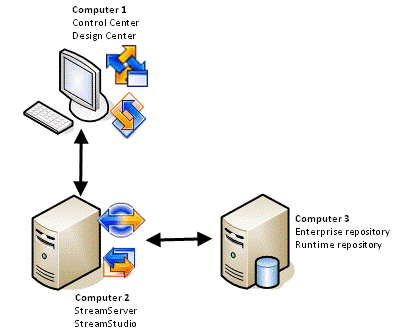StreamServe Hardware Guidelines documentation, which is available on OpenText Knowledge Center, contains information about the factors you should consider when planning a StreamServe installation. It also contains hardware recommendations for development, testing, and production environments.