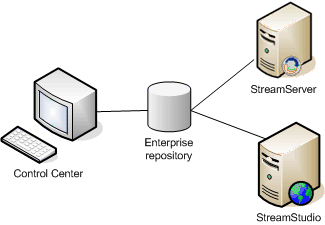This section describes the main steps to install StreamServe components in a production environment. For descriptions of these components, see StreamServe components.
In a production environment, the order of the installation steps can differ to those described in this section depending on the specific requirements of your StreamServe solution, the StreamServe components you will run, and the hardware used.
When making a typical installation in a production environment, you usually start by installing Framework and StreamServer on the computers you want to use to run StreamServer applications. You then install Control Center on the computer that you will use to administer your environment. If required, you then install StreamStudio.
After the installation, you open Control Center, connect to the management gateway on a computer with a Framework and StreamServer installation, and create the central enterprise repository. If you have installed Framework and StreamServer on several computers, you must connect all the computers to the central enterprise repository.
Finally, you can make the preparations to run StreamServer applications and, if required, StreamStudio applications.