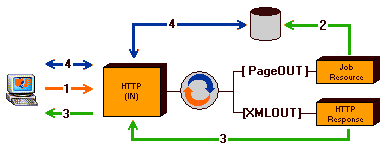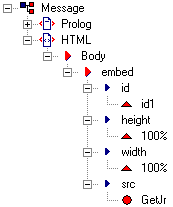The HTTP(S) connector enables the StreamServer to act as an HTTP server that receives and processes input from an HTTP client. You can configure the StreamServer to automatically return processed output to the client.
If the client expects the response, for example a PDF file, to be presented in a web browser via an ActiveX plug-in, the response must be temporarily stored at the server side.

|
2
|
The StreamServer processes the data and sends PDF output via a Job Resource connector to a temporary storage.
|
|
3
|
An XMLOUT Process generates HTML output with information specifying the location of the processed data. This output is sent back to the client via the HTTP Response and HTTP connectors.
|
|
4
|
The client sends a GET request via the HTTP input connector, and receives the processed data with the response.
|
|
2
|
$GetJr = GetJobResourceURI();
|
Note:
|
Add the script only to the first PageOUT Process if you include output from multiple PageOUT Processes.
|
The XMLOUT Process generates HTML output that uses the <embed> tag to specify the location of the processed data:
<embed id="ID" height="X%" width="Y%" src="Variable"/>
|
Example 27
|
<?xmlversion="1.0">
<HTML>
<Body>
<embed id="id1" height="100%" width="100%" src="$GetJr"/>
</Body>
</HTML>
|
2
|
invoice.pdf |
|
application/pdf |
|
Yes |
|
30 |
|
Minute |
|
No |
|
No |
|
|
2
|