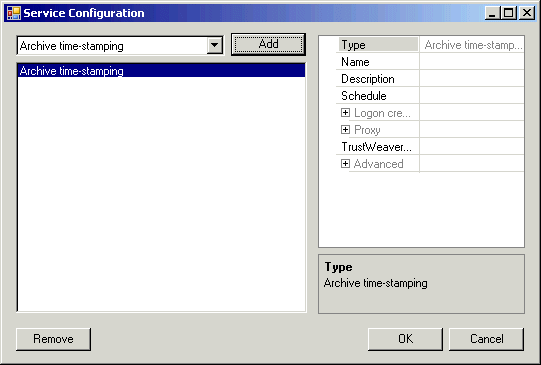|
Type of archiving task (that is, Archive time-stamping).
|
|||
|
Private key file – The encrypted file for the logon credentials. The path must be set relative to the CollectorSignatureApplication directory:
<StreamServe_Installation>\Applications\CollectorSignatureApplication\
Password – The password required to decrypt the file and use the logon credentials.
|
|||
|
Host – The name of the proxy server.
Port – The port used by the proxy server, by default 443.
|
|||
|
TrustWeaver E-invoice test environment – Used during the development and testing phases. Does not produce legally binding digital signatures.
TrustWeaver E-invoice production environment – Used during the production phase. Produces legally binding digital signatures.
|
|||
|
If this field is empty, StrsArchiveTSRecord must be specified as the document type name in Design Center.
|
|||
|
If this field is empty, StrsArchiveTSRecordID must be specified as the metadata name in Design Center.
|
|||
|
If this field is empty, StrsArchiveTSRecordReference must be specified as the metadata name in Design Center.
|
|||
|
If this field is empty, undefined must be specified as the static text value for the metadata for references to archive time-stamping records in Design Center.
|
|||
|
If this field is empty, the Batch size is 1000.
|
|||
|
If this field is empty, StrsExternalDocumentID must be specified as metadata in Design Center.
|