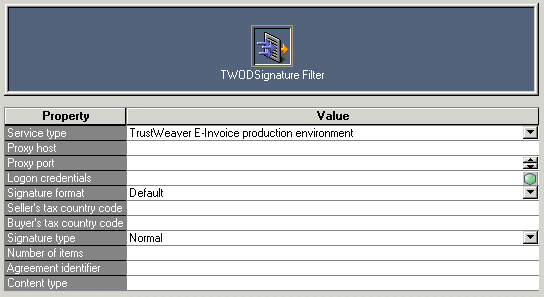|
Note:
|
If the countries of the Seller and the Buyer have different levels of legal requirements for digital signatures, double signatures are applied. If the format of the invoice to be signed is XML (other than cXML), you must use the signature format XMLCON. If the format is cXML, you must use the signature format XMLSIG.
|
|
Figure 6
|
|
TrustWeaver E-invoice test environment – Used during the development and testing phases. Does not produce legally binding digital signatures.
TrustWeaver E-invoice production environment – Used during the production phase. Produces legally binding digital signatures.
|
|||||||
|
The signature format specified in the trading partner agreement between the Seller and the Buyer. You can use the Default option, select a specific signature format, or specify the signature format using a variable.
Default – The signature format is mapped against the content type of the invoice to be signed (“content type – Signature format” in the list below):
PDF – Used when the format of the invoice is PDF. The signature is placed inside the PDF document and can be viewed using Adobe® Reader®.
PKCS7 – Used when the invoice is treated as binary data and has any format. The invoice is contained within the PKCS7 (Cryptographic Message Syntax Standard) signature.
XMLSIG – Used when the format of the invoice is cXML (commerce XML). The signature is placed inside the cXML document. The cXML format can handle double signatures.
XMLCON – TrustWeaver specific format. Used when the format of the invoice is an XML format other than cXML. The XML data and signature are placed inside an XML container. The XML container can handle double signatures.
SMIME – Used when the format of the invoice is to be presented as S/MIME (Secure/MIME). The invoice is contained within the S/MIME standard.
|
|||||||
|
For example: $sellerscode
|
|||||||
|
For example: $buyerscode
|
|||||||
|
Normal – Creates legal, country compliant e-invoices with a protection level based on the CAdES-A or XAdES-A profile, intended for B2B (business-to-business) scenarios. This option should normally be used.
Simple – Creates legal e-invoices with a protection level based on the CAdES-T or XAdES-T profile. This option can be used in certain B2C (business-to-consumer) scenarios for signing invoices to be sent to the Buyer. A faster signature is used, but there is no evidence that the e-invoice was validated upon reception and there is no long term validation information stored with the signature. To ensure a correct validation over time, the Seller must still archive a copy signed with the Normal option.
|
|||||||
|
Using Signature type > Simple affects the signature applied. If you are uncertain of the protection level requirements, always use Signature type > Normal.
|
|||||||
|
The content type to be used for the final delivery. For example, application/pdf. You can configure a specific content type, or you can configure the content type using a variable.
|