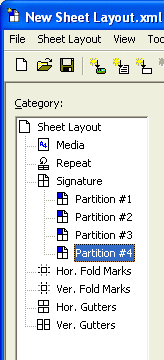For duplex printing you must configure one RIP group for each side of the sheet. Each RIP group can comprise of one or multiple RIPs.
If you print multiple document pages on the same side of the sheet (n-up printing) or if you configure more than two RIP groups, you must use a sheet layout. The sheet layout must be divided into partitions. You use the partition number to configure which RIP should print a specific part of the sheet. The partition numbers are displayed in the Sheet Layout editor in Design Center.

For information on how to create and use sheet layouts in a Project, see the Sheet Layout documentation.
You configure which side of the sheet the RIP group should print using the type property, for example <property name="type">frontpage</property>
|
Example 37
|
In this example, the front side of the sheet is printed in color by four RIPs (ID 0, 1, 2 and 3). The back side of the sheet is printed by one RIP (ID 4) with black. All the RIPs have two stitched printheads.
<!-- RIP group 0 for front page -->
<property name="ripgroup" id="0">
<property name="type">frontpage</property>
<property name="rip" id="0">
<property name="plate" type="int">0</property>
<property name="printheads">0,0</property>
</property>
<property name="rip" id="1">
<property name="plate" type="int">1</property>
<property name="printheads">0,0</property>
</property>
<property name="rip" id="2">
<property name="plate" type="int">2</property>
<property name="printheads">0,0</property>
</property>
<property name="rip" id="3">
<property name="plate" type="int">3</property>
<property name="printheads">0,0</property>
</property>
</property>
<!-- RIP group 1 for back page -->
<property name="ripgroup" id="1">
<property name="type">backpage</property>
<property name="rip" id="4">
<property name="plate" type="int">3</property>
<property name="printheads">0,0</property>
</property>
</property>
You configure the sheet layout partition number using the partition property.
|
Example 38
|
In this example, the RIP prints the part of the sheet front side that is defined as partition 1 in the sheet layout configuration.
<property name="ripgroup" id="0">
<property name="type">frontpage</property>
<!--Sheet partition number used to map sheet partition to RIP -->
<property name="partition">1</property>
<property name="rip" id="0">
<property name="plate" type="int">0</property>
<property name="printheads">0</property>
</property>
</property>